1.Google-Glass
Google glass is an upcoming Google product which can bring the augmented reality to reality,It's like a science fiction movie where a hero can get whatever information he wants right through the glasses over his eyes.This project has already set on to the stage by Google.By using Google-glass a user can do certain jobs like
1.Viewing the social feeds right at any time
2.Accessing all Google services such as G-mail,Streaming videos through YouTube,blogging etc...,
3.Daily weather information
4.Navigating through G.P.S and Google maps
You will also get the latest updates while you are on the ground.It’s truly what we called vision, and it’s absolutely possible given the fact that the Google’s co-founder, Sergey Brin has demo’ed the glass with skydivers and creatives.Currently it is only available for some developers at cost of $1500
2.Parallella
The Project Parallella comes with a tag line "Supercomputer For Everyone",this particular project will change all computing world,It will become a new saga in computing era.The project parallella hardware's and systems are equipped with high end system configuration just similar to a supercomputer.The project has been successfully funded with an estimated delivery date of February 2013 at just 99$
Once completed, the 66-core version of the Parallella computer would deliver over 90 GFLOPS on a board the size of a credit card while consuming only 5 Watts under typical work loads. For certain applications, this would provide more raw performance than a high end server costing thousands of dollars and consuming 400W.
3.Form 1
Form 1 is a 3D-Printing project just same as parellella i.e.., personal 3D printer for every professional individuals.It’s nothing new for the advanced mechanical industry, but a personal 3D printer is definitely a revolutionary idea.
Anyone can create their own physical product based on their custom design
4.Leap Motion
We know that multi touch is a miserable failed product due to the reason of hands getting tired of touching constantly on the screen,but Leap Motion wants to challenge this dark area again with a more advanced idea. It lets you control the desktop with fingers, but without touching the screen.
It's not a typical motion sensor where a sensor senses your movements and works on according to the movements,The smooth reaction is the most crucial key point here.You can zoom in maps and photos by just moving the hands in air.
5. Google Driverless Car
I remember Hollywood movies where hero puts his car into auto-pilot and wonder is it possible..? and now this driver less car will become reality. And it’s now a reality, made possible by a search engine company, Google and it is also present in a new Hollywood movie The Internship.
It is powered by artificial intelligence that utilizes the input from the video cameras inside the car, a sensor on the vehicle’s top, and some radar and position sensors attached to different positions of the car and so far the system has successfully driven 1609 kilometres without human commands!
6. Firefox OS
We have seen iOS and android has taken the mobile market but these OS are not giving full freedom to the users. Mozilla has since decided to build a new mobile operating system from scratch, one that will focus on true openness, freedom and user choice. It’s Firefox OS.
Firefox OS is built on Gonk, Gecko and Gaia software layers – for the rest of us, it means it is built on open source, and it carries web technologies such as HTML5 and CSS3.Developers can create and debut web apps without the blockade of requirements set by app stores, and users could even customize the OS based on their needs.
Adiós Amigos....................!


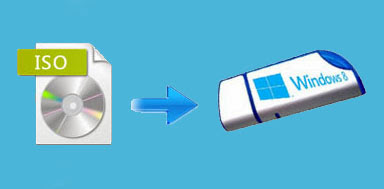






































1 comments: