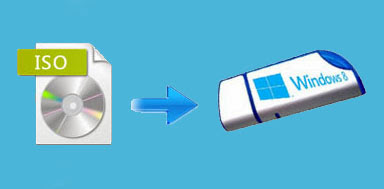TECHNOLOGY:Russian New State-Backed Search engine SPUTNIK
A part from the history,here the sputnik refers to the new search engine designed by Russia.State-controlled telecoms group Rostelecom plans an Internet search engine named after the Sputnik satellite
Detecting MiTM And Sniffers In Network
The classic Man-in-the-Middle attack relies on convincing two hosts that the computer in the middle is the other host.This can be accomplished with a domain name spoof if the system is using DNS to identify the other host
Technology:6 Upcoming Technologies That Can Change The World
Google glass is an upcoming Google product which can bring the augmented reality to reality,It's like a science fiction movie where a hero can get whatever information he wants right through the glasses over his eyes.
HowStuffWorks:What Is Sandbox And How Sandboxie Works
Sandbox is a security mechanism which allows users to test an untrusted software,or codes from unverified suppliers and untrusted websites by executing them in a separate environment in the system.
Now-a-days it is hard to burn operating systems in a Compact-Discs,although if we burn the OS in Compact-Discs we get a problem of missing file errors if a scratch occurs on Compact-Disc.I myself find very difficult to use compact-discs for operating system installation.
Windows 8.1 hits the market on October 17 and it has many profound changes than windows 8 and revivals of some old functions.Though it has many changes but i found 5 significant features than windows 8.
Tiles With High Quality Precision And Size
The Tiles in windows 8.1 has changed the tiles quality as well as the size from rectangular tile to a big square tiles
These are the features which i like the most than windows 8 and the price for windows 8.1 is set as 119$ and for windows 8.1 pro set as 190$ by Microsoft